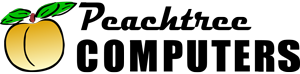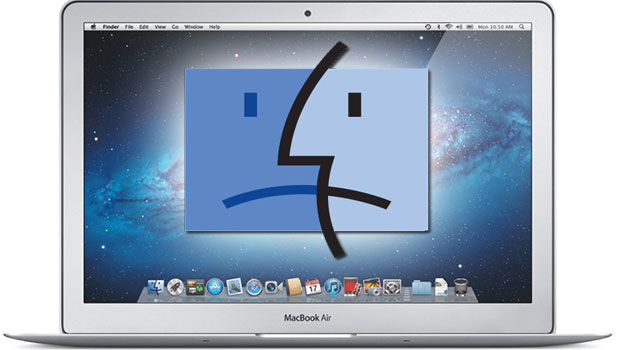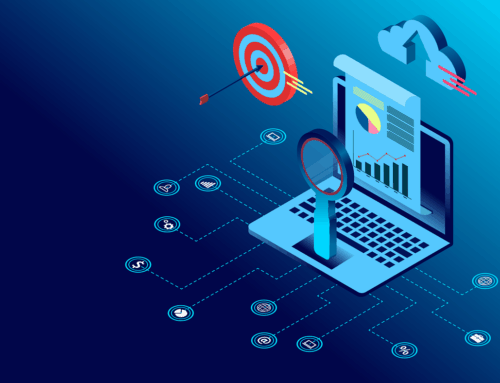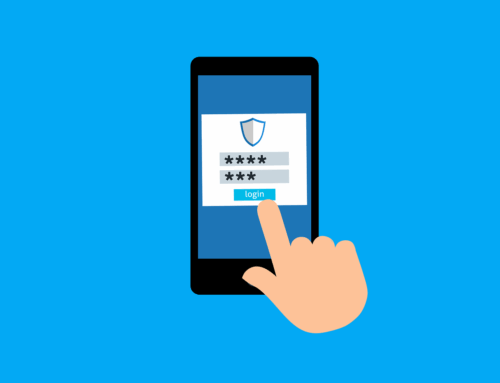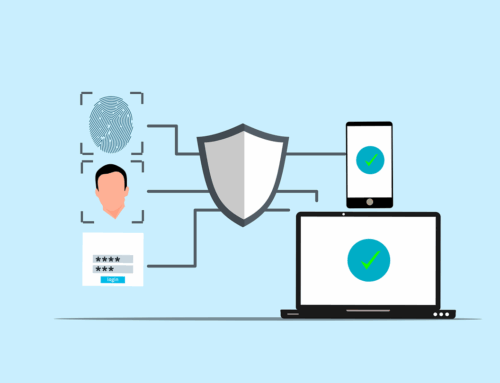One of the most persistent myths about Apple products is the idea that they don’t get viruses.
I understand the basis under the idea. If we assume that Apple sells around five million Macs every year, it is safe to think that computer manufacturers produce about 100 million computers that run Windows.
When the odds are twenty to one is reasonable to suggest that virus makers will spend most of their time targeting Windows computers because, with the same malware, they can hit twenty times more PCs than with Macs. However, this assumption is incorrect. Macs do get viruses.
In fact, the very first virus was written specifically for early Apple Macintosh. It was written by a 15-year-old kid Rich Skrenta, and it was relatively harmless. All it did it replicated itself across other Macintoshes and displayed a poem called Elk Cloner.
Nowadays, malware (malicious software) is much more sophisticated. Types of malware include trojan horses, ransomware, worms, adware, and spyware. Malware can target browsers, Office documents, executables. They can steal your information such as credit cards and send it over the Internet to hackers who later will sell it on the darknet. Adware can implant code that will keep redirecting your traffic to the sites that pay for ads.
How Do You Know That Your Mac Got A Virus
While it is hard for a non-technical person to tell if there is a virus on the computer, there are some signs that indicate the possibility of malware.
For instance, if your Mac suddenly became slower than usual. It is possible that the slowness is not related to malware. Issues like failing hardware or corrupted disk will definitely slow down the computer performance. However, malicious code is known as a cause of performance problems.
After all, it’s another code running hidden all the time and fighting with useful programs for hardware resources.
Very often, malware running on the background can cause frequent app crashes. If you find apps freezing and crashing, then the reasons could be the same: either virus or hardware failure.
Another sign is the increase in Internet usage. These days, when most Internet plans are unlimited in the US, it is harder to notice a sudden increase in network bandwidth. But if you noticed that the Internet got slower, something may be using part of the traffic and allowing less bandwidth for other programs.
Finally, if you noticed unknown files appearing on the disk, or conversely, your files disappearing, then you may be a victim of ransomware. The algorithm of ransomware is simple. They create encrypted copies of your files while deleting original data. Once the entire disk is encrypted, the hacker sends you an email and asks for a ransom in return for the decryption key.
Keyloggers
Keyloggers are a type of spyware that designed to record everything you do on your computer. When I was working on a post about keyloggers I was truly shocked about the things that they are capable of. Before, I thought that all keyloggers do to save keys people type on their Macs, and that’s it.
Gosh, I was wrong. Modern keyloggers can record everything. They can take screenshots of your computer every 5 seconds. If you are chatting with someone on Skype or Viber, they can record both what you type and the person on the other side. They also save your browsing history and things you save in the clipboard.
Are keyloggers considered malware? Yes and no.
If a keylogger was installed as a part of another malware, then yes.
However, there are many commercial keyloggers being sold openly on the market. And the thing is keyloggers are not illegal, at least in the US. So, someone from your family can purchase it and install it on your Mac. And you wouldn’t know anything.
However, the symptoms of keyloggers are similar to those of viruses: slow Mac, apps crashing, increase in Internet usage.
How To Get Rid Of Viruses
There are two ways to get rid of viruses: obtain an antivirus or ask for specialist help.
If you opt to go with the DYI method, then you need to purchase an antivirus. There is a number of such programs available.
One of them is Malwarebytes. The good thing about it is that you can install it for free. However, I don’t know how good it is. In order to compare various antimalware solutions, I am planning to infect one of my MacBooks and then test all of them and see which one is more effective. I didn’t have time to do it yet.
Getting rid of malware is not very straightforward. You basically never know if you completely eliminated it, or if a bad app still lurking somewhere hidden on the disk.
If you are not too confident in your technical skills, then the best thing to do is to ask a qualified specialist for help. Usually, most people go to their local repair shops.
For instance, if you live in the Atlanta Metro area, consider Peachtree Computers with its two locations in Roswell and Cumberland.
The company was opened in 2008, and since then, they provided many services related to Apple computers. One of the services is called Virus and Spyware Removal. Call them, and they will be glad to help.
About the author:
Al Abdukadirov – is a founder of MacMyths.com. You can reach him at
email: al@macmyths.com
web: https://macmyths.com